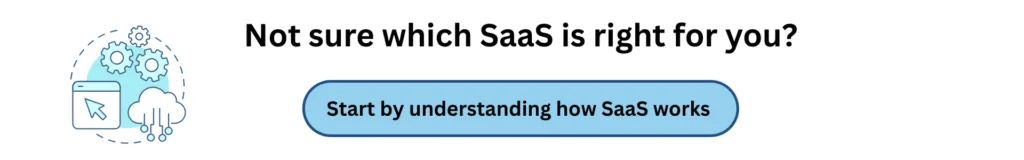You’ve decided to launch your online store using a SaaS platform—but now you’re stuck trying to figure out which one is the right SaaS solution for your business.

Let’s be honest: finding the ideal software can feel like searching for a needle in a haystack. With so many SaaS options available, each claiming to be the perfect solution, it’s easy to get lost in the noise.
As a new entrepreneur, it’s completely normal to feel overwhelmed by all the choices. But don’t worry—we’re here to help! This guide will walk you through how to select the best SaaS platform by considering all the key factors. Keep reading to learn more!
Key Steps for Choosing the Right SaaS Solution for Your Business
Choosing the right SaaS solution for your business is vital to your business’s success. Selecting the wrong provider can result in inefficiencies, higher expenses, and even security vulnerabilities.
Conversely, the right SaaS platform can boost your business by increasing productivity, streamlining collaboration, and supporting long-term growth.
To make the process smoother, you can follow a few key steps to find a SaaS solution that matches your specific needs and objectives.
Let’s dive into the details!
1. Define Your Business Needs

Begin by clearly identifying your business objectives and operational needs. Understanding what your business specifically requires will help you filter out SaaS providers that don’t align with your goals and focus only on those that offer the right solutions.
- Identify key challenges: Pinpoint the specific issues your business is facing that a SaaS tool could resolve.
- Review existing workflows: Analyze your current systems to see what’s effective and what needs improvement.
- Set a budget: Decide how much you’re willing to invest in a SaaS platform.
- Plan for growth: Select a solution that can evolve with your business and scale as your needs expand.
Also, keep your long-term vision in mind. As your business evolves, so will your requirements—so it’s important to choose a SaaS product that can grow alongside you.
2. Research and Compare SaaS Platforms
After defining your requirements, begin exploring the top SaaS solutions that meet those criteria. Do detailed research to build a shortlist of providers that offer the tools and features you’re looking for.
- Start by conducting online searches, visiting provider websites, reading user reviews, and checking product documentation.
- Request demos or trials to test usability and performance firsthand.
When comparing different SaaS platforms, evaluate key factors like pricing, scalability, ease of integration with your existing systems, and the quality of customer support.
Don’t overlook the importance of customer service—having a responsive, knowledgeable support team can make a big difference in your overall experience and problem resolution.
3. Review Pricing Plans and Estimate ROI
Most SaaS providers offer a range of pricing tiers based on features and usage limits. It’s important to evaluate these options in light of your budget and business needs, selecting a plan that strikes the right balance between cost and functionality.
- Watch for hidden fees, such as extra charges for adding users or increasing storage capacity. Ask for a comprehensive pricing breakdown to avoid unexpected costs later.
- Think long-term: While a lower-tier plan might be suitable now, scaling your business could require more expensive upgrades. Choose a solution that remains cost-effective as your needs grow.
- Calculate the Return on Investment (ROI) to assess whether the benefits of the SaaS solution justify the expense over time.
4. Focus on Security and Data Protection
Security should be a top concern when selecting a SaaS platform. A trustworthy provider will implement strong security protocols, such as:
- Data encryption, both in transit and at rest
- Multi-factor authentication for user access
- Frequent security updates and patches
Look for providers with recognized certifications like ISO 27001, SOC 2, or GDPR compliance. Also, inquire about their data backup systems, disaster recovery plans, and how they manage access control. Ensuring your and your customers’ information is protected should be non-negotiable.
5. Assess User Experience and Interface
An intuitive and well-designed user interface enhances productivity and reduces the learning curve. Choose a SaaS solution that offers:
- Easy navigation, logical layouts, and responsive design across all devices
- User-centric features, like helpful icons, clean typography, and effective use of whitespace
- Fast performance, including quick UI interactions and smooth transitions
Make sure the platform complies with accessibility standards like WCAG to support all users. Evaluate the quality of user guides, tutorials, and training resources.
Request a demo or trial period to explore the interface directly. It’s also helpful to involve team members during the trial phase, collect their feedback, and ensure the system fits seamlessly into your existing workflows.
6. Evaluate Customization and Scalability Options
To ensure your SaaS solution supports long-term growth, it’s vital to choose a platform that is both flexible and scalable. Look into each provider’s ability to:
- Handle an increasing number of users
- Expand storage capacity as needed
- Offer add-ons or integrations to enhance functionality
Select a provider that allows for customization so the software aligns with your business’s branding and workflows. Ask yourself:
- Can I tailor the platform’s appearance or features to suit my operations?
- Does it offer a strong API for easy integration with other systems?
A scalable SaaS platform lets you adjust user access, switch plans, and connect with third-party tools effortlessly as your business grows or shifts direction.
7. Ensure Integration with Current Tools and Systems
Choose a SaaS solution that integrates smoothly with the software you already use. Strong compatibility enhances workflow efficiency and reduces time spent on manual tasks.
For instance, if your team uses a specific CRM system, ensure the SaaS platform can connect with it to prevent duplicate data entry and improve coordination. Also, confirm compatibility with widely used tools like Google Workspace, Slack, or Salesforce.
Don’t forget to explore API options for any custom integrations you may need in the future.
8. Read Customer Reviews and Testimonials

Learning from others’ experiences can help you make a smarter choice. Seek out reviews from companies that are similar in size and industry to yours. Their insights are likely to be the most relevant.
Look at both positive and negative reviews to get a well-rounded understanding of the solution’s strengths and potential issues. While opinions can differ, reviews provide a valuable perspective.
Also, consider asking for recommendations from colleagues, industry contacts, or professional forums for first-hand advice.