
Over the years, our agency has refined its project management approach for web and app development to ensure a reliable, efficient delivery process. There are countless opportunities for things to go wrong throughout a project’s lifecycle, each one potentially damaging the client relationship. As the service provider, it’s our duty to minimize friction and create a stable, predictable workflow.
Our goal extends beyond just completing a project—we aim to help our clients reach their objectives while building lasting partnerships. A web or app build shouldn’t be seen as the end of the road. With the right team and a smooth delivery process, there’s a real opportunity to continue supporting clients long after the initial contract has ended. Here’s why agencies love cloudways?
Common Pitfalls and Risk Areas
Many agencies rely on budget-friendly hosting platforms for development and testing, but this can introduce several issues that jeopardize the project. Based on our experience, the most common failure points in online project delivery include:
- Unstable development environments
- Inconsistent or missing backup systems
- Clunky or poorly designed user interfaces
- Limited built-in security features
- Delayed or inadequate support services
- Hosting limitations that block necessary configurations
- Incomplete or unclear documentation
How Cloudways Changed the Cloud Hosting Game?
Minor issues like unreliable servers or weak support may seem trivial—until you juggle dozens of projects and tight deadlines. Running two agencies, I’ve watched those “small” problems snowball into costly mistakes. Our previous platforms exposed us to data loss, security breaches, and endless support headaches. A move to the cloud seemed promising, but spinning up and managing servers was complicated, often demanding a dedicated specialist.
Some cloud providers offered basic control panels, yet their “unmanaged” label left us stranded when we needed help, while “managed” plans took away the flexibility to install our own tools. Then Cloudways entered the picture and changed everything.
Their unified dashboard let me launch and manage servers across multiple cloud vendors, matching each project with the ideal provider. An intuitive interface, solid documentation, and live-chat support removed much of the friction. It isn’t flawless, but after years of struggling with ill-suited platforms, Cloudways felt tailor-made for our needs.
A few months later, our entire project workflow looks and feels vastly different—for the better.
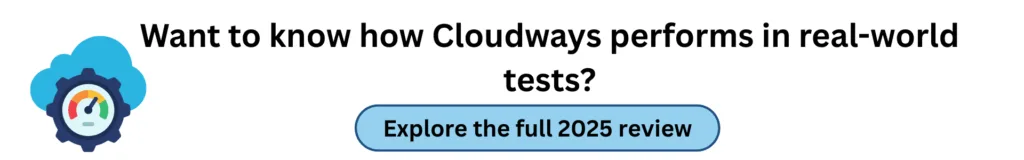
Why Agencies love Cloudways?
1. Server selection
We start by choosing an existing server or provisioning a new one, sized to the project’s requirements. Being able to deploy virtual machines on top-tier cloud providers in nearly any region is a major plus.
2. Application setup
Next, we spin up the application itself. Cloudways offers ready-made stacks—WordPress, e-commerce, and more. Clear naming conventions ensure every app is easily identifiable.
3. Project creation
Within the Cloudways interface, we create a dedicated project (for example, “Client X – Dev” and “Client X – Staging”) and link the relevant applications. Grouping apps under a project streamlines access and lets us fine-tune permissions for the team.
4. Team assignment
We then add team members and set their access levels. A developer may need to tweak server packages but not touch backups or scaling. Granular roles keep everyone focused while maintaining security.
5. Git integration
Our private repository connects directly to the application for seamless version control and deployments. This protects the codebase while allowing experimentation in a controlled environment.
6. Notification rules
Finally, we configure Cloudways Bot alerts. Using the API—and our consistent naming conventions—we route specific notifications to Slack or email so team members receive only the updates that matter to them. This cuts down on noise and helps critical warnings stand out.
With these steps baked into our process, Cloudways has turned what used to be a chaotic scramble into a streamlined, predictable workflow.
7. Backups
I prefer to play it safe. Before diving deeper into development, I always make sure we have a backup of the project’s starting point. This way, we can revert if needed without losing any early groundwork. We also allow select team members to create on-demand backups throughout the development phase to safeguard against unexpected issues.
8. Our Troubleshooting Process
Over time, we’ve aligned our troubleshooting workflow with our internal processes. We know that every project brings its own set of challenges—missing packages, bugs, resource limits, and more. Cloudways has made it much easier for us to navigate and resolve these issues efficiently.
9. Search the Web
Often, the issue isn’t specific to Cloudways—it might be related to a terminal command or a third-party package. In such cases, our first move is to search online for the solution. Personally, I like using Bing for quick and accurate results.
10. Check the Support Docs
If we need platform-specific help, the next step is the Cloudways documentation. Their guides are well-written and developer-friendly, covering topics like WP-CLI usage and Git integration via the command line. More often than not, we find what we need right there.
11. Explore the Facebook Community
If the documentation doesn’t have the answer, we turn to the Cloudways Users Facebook Group. It’s common to find that someone else has encountered the same issue, and the comment threads often contain helpful suggestions and workarounds from fellow users. If we still come up empty, we’ll post our own question—but if it’s a time-sensitive issue, we move on to the next step.
12. Reach Out to Support
Before reaching out to support, we make sure we’ve done our own research. Not only does this help us learn, but it also means we can provide better context when we do contact support. Once we’ve gathered enough details, we hop on live chat and explain the issue clearly, along with everything we’ve tried so far. In most cases, a support technician responds within minutes and either guides us directly or passes the issue to the right team with all the relevant information.
I’ve found that the few frustrating support experiences I’ve had—yes, even with Cloudways—came when I skipped these steps and went straight to live chat in a panic. Not my proudest moments.
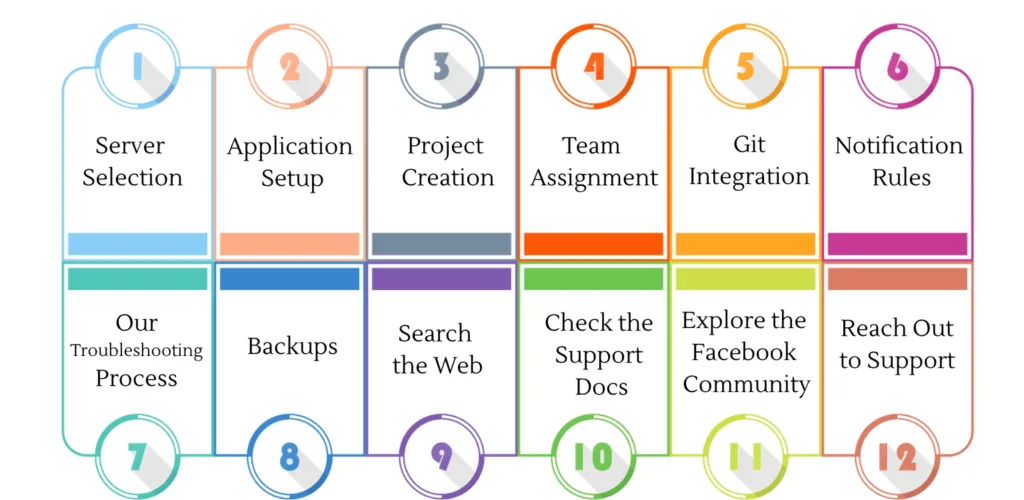
Final Thoughts
Never settle for systems that make failure more likely. While I strongly recommend Cloudways, what matters most is that your platform supports your workflow. Start by refining your internal processes, then choose a solution that complements them.
And above all—keep reviewing and improving. Every flaw you uncover is a chance to adapt, improve, and build something better next time.
Ready to level up? Get your Cloudways hosting now and build with confidence.


