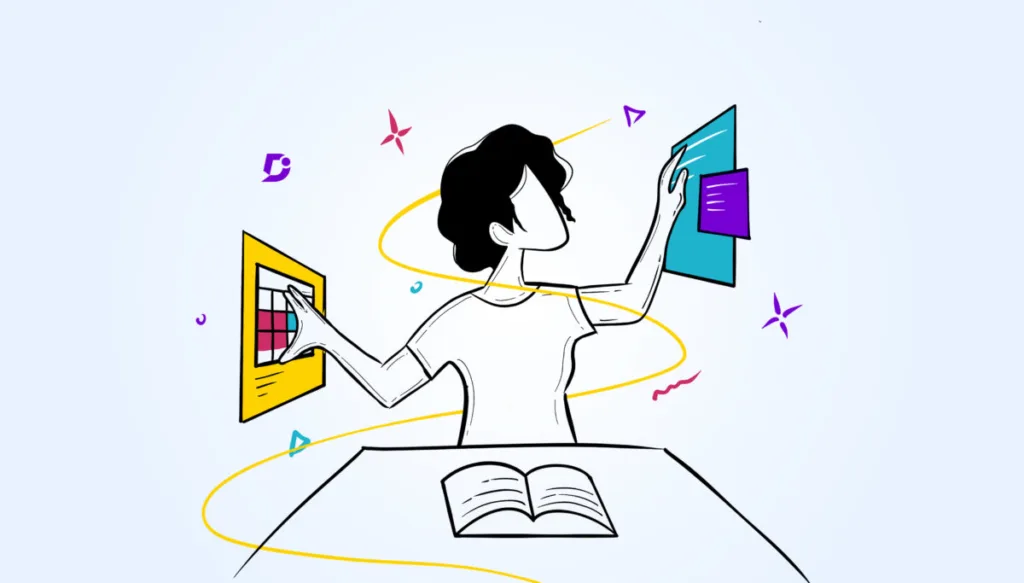Software as a Service (SaaS) is a cloud-based software delivery model where applications are hosted by a provider and accessed by users over the internet. In this setup, an independent software vendor (ISV) may use a third-party cloud provider to host the application, while large companies like Microsoft often act as both the software vendor and the cloud provider.
SaaS is one of the three primary types of cloud computing, alongside Infrastructure as a Service (IaaS) and Platform as a Service (PaaS). These applications are used by IT professionals, businesses, and individual consumers, covering everything from entertainment platforms like Netflix to advanced enterprise tools.
Unlike IaaS and PaaS, SaaS products commonly target both business-to-business (B2B) and business-to-consumer (B2C) markets. Users benefit from the fact that the provider handles maintenance, updates, and infrastructure, leaving them to simply use the software.
How SaaS works?
SaaS relies on cloud delivery, allowing users to access applications via the internet rather than installing them locally. The software and its data are hosted on servers, databases, and networks managed either directly by the software provider or by a contracted cloud provider in its data center. Any device with an internet connection can access the application seamlessly.
SaaS applications are generally accessed through web browsers, eliminating the need for companies to install or maintain the software themselves. Instead, users pay a subscription fee to access a ready-to-use solution.
This model aligns closely with application service provider and on-demand computing approaches, where the provider hosts and delivers software to authorized users over the internet. In a software-on-demand setup, customers receive network-based access to a single application copy designed specifically for SaaS delivery.
The source code remains consistent across all users, ensuring that any new features or updates are automatically deployed to everyone. Depending on the service-level agreement (SLA), customer data can be stored locally, in the cloud, or in a combination of both.
Additionally, organizations can connect SaaS applications with other software through application programming interfaces (APIs). For instance, a company can develop its own tools and integrate them seamlessly with the SaaS platform by leveraging the provider’s APIs.
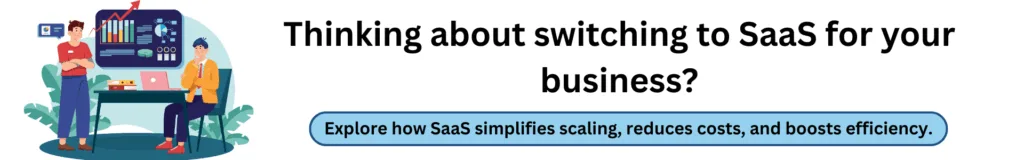
Software as a Service (SaaS) architecture
In a Software-as-a-Service (SaaS) model, every customer is treated as an individual tenant who accesses the platform by paying a subscription fee. SaaS architectures generally fall into two categories: multi-tenant and single-tenant.
- Multi-tenant architecture
Most SaaS solutions adopt a multi-tenant design, where a single instance of the application runs on the provider’s servers and serves all subscribing customers (tenants). The software version and configuration remain consistent for everyone, but customer data is isolated to ensure privacy.
This approach simplifies updates, maintenance, and bug fixes, since changes only need to be made once on the shared instance rather than separately for each customer. Multi-tenancy also allows providers to allocate resources more efficiently to a larger user base while maintaining core attributes such as performance, security, and data protection.
- Single-tenant architecture
In contrast, a single-tenant setup gives each customer their own dedicated instance of the application running on a separate server, though they may still share common infrastructure or database systems. This design offers more control and customization options but is costlier to operate, as the provider must maintain and update multiple software instances independently.
Advantages of SaaS
Software as a Service (SaaS) eliminates the need for companies to install and run applications on local systems or within their own data centers. This reduces costs associated with purchasing hardware, provisioning infrastructure, performing maintenance, and managing software licensing, installation, and support.
Key benefits include:
- Flexible payment options. Instead of buying software outright or investing in extra hardware, customers subscribe to SaaS. This shifts costs into predictable operating expenses and allows users to cancel services anytime to stop recurring charges.
- Scalability. SaaS platforms provide high vertical scalability, enabling businesses to increase or decrease services and features as needed.
- Reduced IT burden. By outsourcing software management to a SaaS provider, internal IT teams can focus on strategic goals rather than routine updates or troubleshooting.
- Automatic updates. Providers handle patches and upgrades automatically, eliminating the need for organizations to purchase new software or manage versioning themselves.
- Easy access. Since SaaS applications are delivered over the internet, they can be used from virtually any location and device with connectivity.
- Customization and integration. Many SaaS tools can be tailored to fit business needs and easily integrated with other software, particularly when coming from the same vendor.
- Collaboration features. Multiple users can work simultaneously on shared projects, boosting productivity and teamwork.
- Reliability. SaaS providers typically invest heavily in cybersecurity and disaster recovery, offering service-level commitments such as 99% or 99.9% uptime.
- Stronger security. Centralized infrastructure allows for consistent security updates and controls. Providers commonly implement advanced safeguards—like encryption, frequent patching, and strict access policies—and maintain dedicated teams to comply with industry standards.
Challenges and Risks of SaaS
While SaaS offers many advantages, businesses must depend on external vendors to keep software running, handle billing accurately, and protect sensitive data. Common risks include:
- Limited control. Customers are affected if providers suffer outages, apply unwanted feature changes, or experience security incidents. A well-defined and enforced SLA is critical to reduce these risks.
- Forced updates. New versions of software are deployed to all customers simultaneously, which can require additional training or adjustments.
- Vendor lock-in. Switching SaaS providers can be complex, involving large-scale data migration and, in some cases, incompatible technologies that make transitions difficult.
- Security concerns. SaaS uses a shared responsibility model—both provider and customer must maintain security. Misconfigurations, insufficient oversight, or data breaches can expose organizations to cyber threats.
- Cost management. While SaaS is generally economical, costs can spiral if organizations overprovision resources or fail to track usage effectively.

Conclusion
Software as a Service has transformed how businesses access, deploy, and scale essential applications. By shifting away from traditional software installations to flexible, subscription-based platforms, companies can reduce upfront costs, simplify IT management, and stay continuously updated with the latest features.
Whether leveraging multi-tenant efficiency or opting for single-tenant customization, SaaS provides options to suit different operational needs. For organizations aiming to boost agility and focus on growth rather than infrastructure, SaaS is no longer just an alternative—it’s becoming the standard for modern business software delivery.