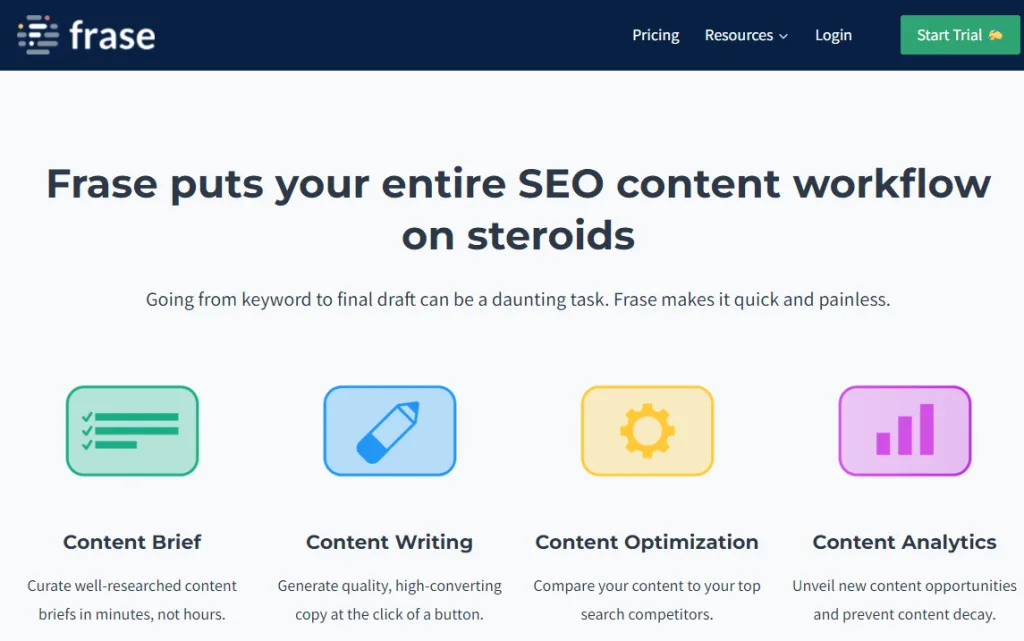Frase is here to make content creation faster and easier with the help of AI. Whether you’re an experienced SEO specialist or just beginning your journey, Frase can quickly become your go-to tool for writing high-quality content.
This platform helps you with keyword research, writing SEO-friendly articles, and analyzing performance—all in one place. In this guide, you’ll learn how to use Frase to streamline your content process, improve your rankings, and save valuable time.
From building content briefs to mastering the content editor, we’ll walk through the essential features. Here’s a complete Frase Review.
Getting Started with Frase
Step 1: Visit the Website
Open your browser and head over to frase.io.
Step 2: Sign Up
Look for the large “Sign Up” button and click it to begin.
Step 3: Select a Plan
Choose from the available pricing options. If you’re new, the Basic plan is a great place to begin.
Step 4: Fill in Your Details
Enter your name, email address, and create a password.
And you’re done! You now have access to your new Frase account.
Exploring the Frase Dashboard
Once you’re logged in, you’ll land on your dashboard. Think of this as your main control panel where everything happens. Here’s what you’ll find:
- Documents
This section stores all your content. You can create a new piece or pick up where you left off.
- Templates
Frase offers pre-built templates tailored for blogs, articles, and more. These templates help you get started quickly and save effort.
- My Content Briefs
Content briefs guide your writing process by outlining structure and focus points. They help keep your ideas on track and organized.
- Optimize
In this section, you can enhance your existing content. Frase provides suggestions to improve SEO, readability, and relevance.
Frase Review, what makes Frase so great?
Let’s take a closer look at Frase.io. To begin, you’ll need to create an account. The signup process is quick and straightforward, so you’ll be ready to go in just a few minutes.
What Makes Frase So Useful
Frase comes packed with features that make writing and planning content much easier. Here are some of the highlights:
- Content briefs help you decide what topics to cover and what your audience is searching for.
- The content editor is where you’ll write your articles, with tools that guide you toward writing clearly and effectively.
- Content analytics shows how your content is performing, including whether it’s getting read or appearing in search results.
- SERP analysis gives you insights into what your competitors are doing so you can stay ahead.
Think of Frase as your personal content assistant. It supports everything from keyword research and strategy planning to writing and optimizing content. Whether you’re a solo creator or working with a team, Frase can help you produce high-quality content your readers will enjoy.
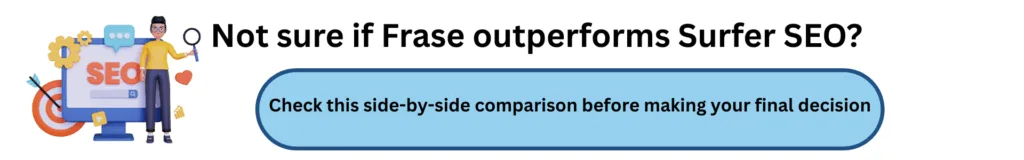
Using Frase for Content Research
Now that you’re familiar with the dashboard, it’s time to see how Frase can help you dig into your topic and find useful information without having to scroll endlessly through Google search results.
Creating a Content Brief
Before writing anything, it’s a good idea to build a content brief. This acts as a clear outline to guide your writing.
Frase makes it easy:
- Go to the “Documents” section and click on “New Document” to start.
- Enter your target keyword—this is the main topic you want to write about. For example, you might type in something like “how to train a puppy.”
- Frase will automatically create a detailed content brief that includes:
- Related keywords people also search for
- Common questions about the topic
- Suggested headings and subheadings to structure your article
- Useful links and sources you can reference or explore further
- With all of this information in one place, you’ll have everything you need to start writing with confidence and direction.
Researching Your Topic
Frase makes topic research feel effortless, almost like having a personal research assistant right at your fingertips. Here’s how to explore and gather insights using its built-in tools:
- Head to the “Research” tab to see all the useful information Frase has collected around your keyword.
- Check the “Questions” section to discover what your audience is actively asking about the topic. These questions help guide your content so it matches real user intent.
- Browse the “Topics” tab to get a snapshot of the most important ideas and themes related to your subject.
Analyzing Your Competitors
If you want to understand what’s working in your niche, Frase gives you tools to evaluate your competitors’ strategies:
- Use the “SERP Analysis” tab to view the top-ranking pages for your chosen keyword.
- Study their content to see what structure, tone, and keywords they’re using.
- Look for content gaps—missing questions, topics, or sections that your competitors didn’t cover. These are opportunities where you can stand out.
Using Frase for research helps you in multiple ways. It saves time by pulling all the data into one dashboard. It helps you identify gaps in the content already out there, and it guides you toward creating articles that are both valuable and optimized for search engines.
Using the Frase Content Editor
The content editor in Frase is where you’ll actually begin writing your article. It works much like a standard word processor but with added features designed to improve your writing process.
- Start typing your content directly into the editor just like you would in Google Docs or Word.
- Use the formatting tools to add structure to your writing. You can insert headings, lists, and emphasize text for better readability.
- Watch the content score as you write. Frase evaluates how well your article aligns with your chosen keyword and helps you aim for better optimization.
Frase’s AI Writing Features
Frase also includes helpful AI-powered tools to make your writing process smoother and faster:
- Use the content generation feature to create a draft automatically. Just enter your topic or a short prompt, and Frase will produce a block of text that you can refine further.
- The paraphrasing tool helps you rephrase sentences while keeping their meaning intact—great for improving clarity or avoiding repetition.
- If you’re working with long articles or research-heavy material, the summarization feature can quickly condense content into short, digestible summaries.
Optimizing Your Content for SEO
Frase is a powerful tool for crafting content that performs well in search results. It offers several features that support better optimization without complicating your writing process.
It helps you stay on track with keyword usage by reminding you to include your main keyword and related terms throughout your article. That said, it encourages natural keyword placement, so your content stays smooth and readable.
You can also use Frase to craft effective title tags and meta descriptions. These are the first things people see in search results, so having clear and engaging titles can improve your click-through rates.
Frase also checks the readability of your content, making sure it’s easy for your audience to follow. This is important not just for user experience but also for keeping people engaged on your page longer.
Frase Works for Everyone
Whether you’re an experienced SEO strategist, a freelance writer, a marketer, or someone simply aiming to write more effective content, Frase has something to offer. It simplifies the content workflow by helping you research, plan, write, and optimize your content—all in one platform.
The result is well-structured, search-friendly content that your readers will enjoy and search engines will recognize.
Conclusion
That wraps up everything you need to get started with Frase.io.
With what you’ve learned here, you should be ready to use Frase to create content that ranks well, delivers value, and saves you time in the process. From keyword research to writing assistance and SEO improvements, Frase supports every step of the journey.
Whether you’re just getting started with content creation or you’re managing a full SEO strategy, Frase can be a valuable tool. It helps you analyze your competition, stay on top of SEO requirements, and create content that both readers and search engines will appreciate.
With features like customizable content briefs, built-in templates, and AI writing tools, Frase makes it easier to produce polished content without the usual stress.
Ready to improve your writing and boost your rankings? Give Frase.io a try and start creating better content today.