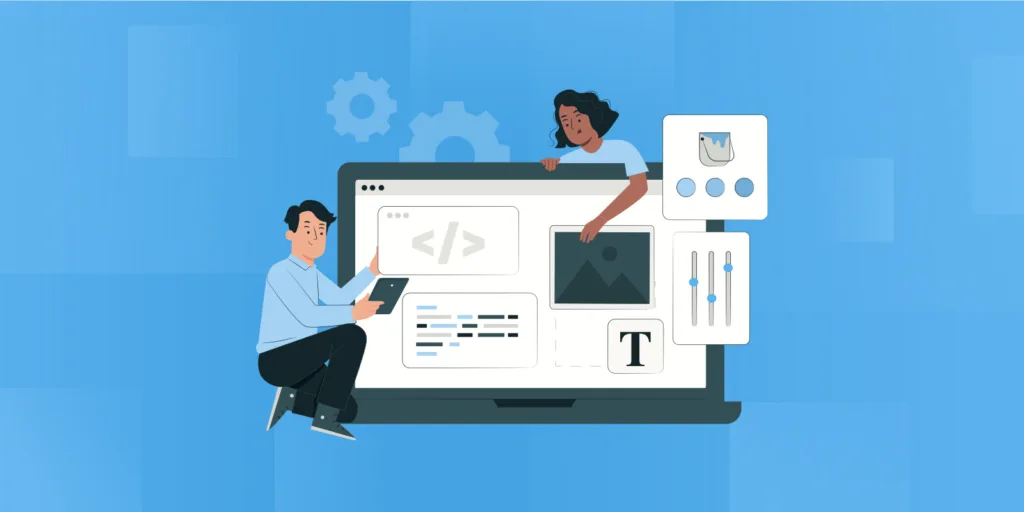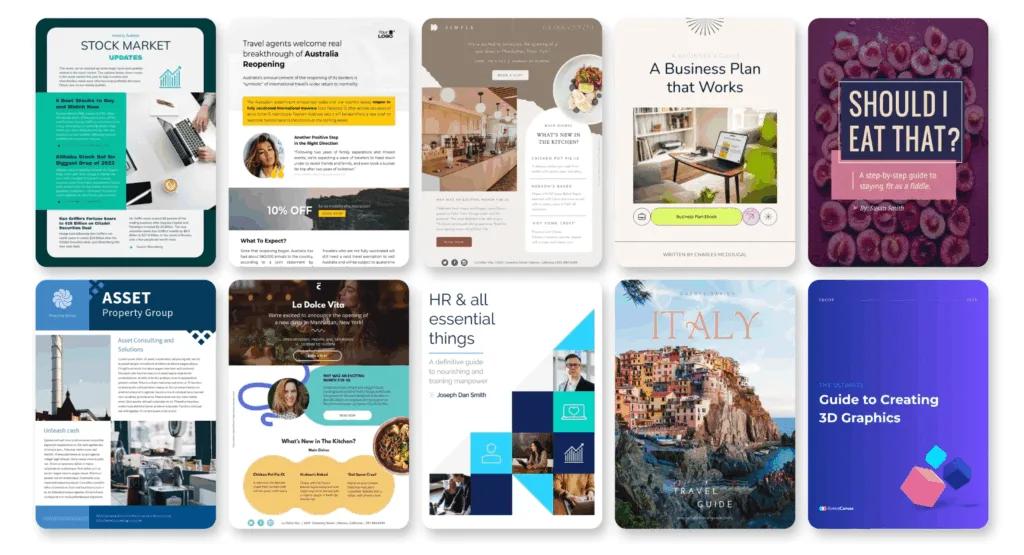Just like a chef depends on sharp knives or a cleaner relies on a powerful vacuum, email marketers can make their work easier with the right tools. High-quality newsletter software helps create engaging, professional-looking emails with less effort.
Whether you’re planning to start your first newsletter or aiming to improve an existing one, this best newsletter creator software guide will walk you through what to include, how to make your content stand out, and how to use one of the top newsletter platforms available.
What Is an Email Newsletter?
An email newsletter is a digital message sent by brands or individuals to their subscribers. These emails are typically sent on a regular schedule—ranging from daily to quarterly—and include updates, promotions, news, blog posts, or events.
Newsletters are a powerful way to grow brand awareness and stay connected with your audience. Whether you’re just starting or already have a loyal reader base, creating a newsletter is accessible to anyone.
Having the right newsletter creation tool makes the process even more efficient. In the next sections, you’ll find tips to help you build and launch your own with confidence.
Why Start an Email Newsletter?
Managing social media might already be part of your strategy, but newsletters offer unique advantages that are worth exploring.
You own your communication channel
Unlike social media platforms, which can change policies or disappear, your email list belongs to you. This gives you long-term control over how you reach your audience.
Establish authority in your niche
Sharing useful tips, insights, or news through your newsletter helps build your reputation. Over time, this positions you as a trusted expert your subscribers turn to.
Improve audience engagement
While social posts can get lost in busy feeds, emails land directly in the inbox. This direct line of communication helps you stay top-of-mind with your subscribers.
What Makes a Great Newsletter?
Not every email captures attention, so it’s important to focus on delivering value in a format your audience enjoys.
- Consistent and attractive design
A simple, well-organized layout not only looks professional but also makes content easier to read. Break your email into short sections and use visuals and white space to guide the reader’s eye. Consistency in design helps build recognition over time.
- Content that offers value
Make your newsletter worthwhile by focusing on tips, insights, or entertainment. Promotional content should only make up about 10 percent of the overall message. The more useful your content, the more likely subscribers are to stay engaged.
- Responsive to reader preferences
Use analytics and feedback to understand what your audience enjoys most. This information lets you fine-tune your content to their interests, improving both open rates and satisfaction.
What to Include in a Newsletter
A newsletter gives you the creative freedom to connect with your audience in a unique way. And when you’re using top-notch newsletter software, you save time and effort, making it easier to focus on engaging content.
Below are some common elements that appear in most effective newsletters:
- Email header
The top section of your email usually contains your brand name and logo, and sometimes a special offer or navigation menu. Many newsletter tools include templates with attractive, ready-made headers.
- Visual elements
Incorporating images, GIFs or videos adds variety and helps break up long text sections. It also makes your newsletter more visually appealing and strengthens your brand’s style.
- Blog snippets or article previews
Include short introductions to recent blogs or articles and add links to encourage traffic. Some platforms, like Publicate, offer tools that automatically pull in headlines, images and descriptions—just paste the URL and you’re set.
- Clear call-to-action (CTA)
Guide your readers to the next step with a strong CTA. This might be a button leading to your shop, a blog post or a social media profile. Use short and persuasive wording paired with standout design to draw clicks.
How Long Should a Newsletter Be?
There’s no perfect word count for newsletters—it’s more about delivering value. Avoid writing just for the sake of filling space. Only include content that’s useful, engaging or relevant.
To get a feel for what works, check out popular newsletter templates from your niche. Most well-designed newsletters feature short sections, each with its own focus—like promoting a blog, announcing an event or highlighting a product.
A good rule is to stay under 200 words per section. Keep things brief and impactful, but don’t worry if you have more to share. If your content is interesting, your readers will stay with you.
Benefits of Using Newsletter Creator Software
With many responsibilities on their plate, marketers rely on tools to help them work faster and more effectively. Newsletter software does more than just save time—it also helps improve results.
Save time and lower costs
In the past, creating emails from scratch required design skills or a developer. Otherwise, you’d spend hours putting it together yourself. Today’s tools come with ready-to-use templates you can customize in minutes, making the entire process faster and more affordable.
Add interactive features without coding
Interactive emails—ones with clickable content, embedded videos, or polls—generate far more engagement than plain ones. With platforms like Publicate, you can add these interactive elements without needing to write a single line of code. The result is an email that looks great and performs well.
Collaborate seamlessly
With teams often working from different locations, it’s crucial to stay aligned. Newsletter builders today make collaboration easy. For example, Publicate allows multiple users to edit and comment in real time, just like a shared document. Teams can access saved designs, brand materials and past campaigns, ensuring consistency while speeding up approvals.
Wrap Up – Best newsletter creator software guide
Creating a newsletter doesn’t have to be complicated—especially when you’re using the right tools built specifically for the job.
Platforms like Kit, and Beehiiv make it simple to design beautiful, effective newsletters without needing any technical skills. Whether you’re a solo creator, small business owner or part of a growing team, these tools help you save time, stay consistent, and focus on creating content that your audience truly enjoys.
If you’re ready to start or improve your newsletter game, try out one of these platforms. They’re beginner-friendly, flexible, and packed with powerful features designed to help you grow and engage your audience more effectively. Take advantage of their free plans and discover which one fits best into your workflow.