Content creation has become an essential part of communication, marketing, and creative storytelling across numerous industries. From designing eye-catching visuals and producing compelling videos to sharing insightful podcasts, the need for high-quality content—and the tools to create it—is constantly increasing.

To keep up with this growing demand, a variety of content creation tools and platforms have emerged to simplify workflows, boost productivity, and improve the quality of content output. In this post, we’ll explore some of the top tools that can enhance your content creation journey. Let’s dive in.
12 Most Excellent Content Creation Tools
1. Google Keyword Planner
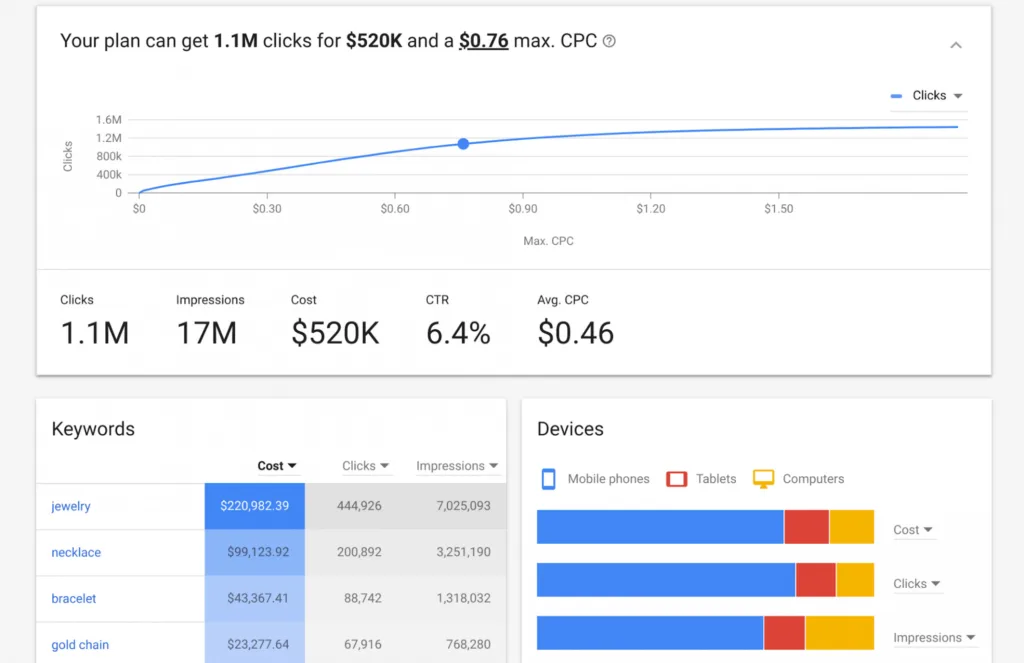
Google Keyword Planner is a powerful tool that helps uncover high-traffic keywords and trending topics, making it easier to optimize content for better visibility on search engines. By entering specific terms or phrases, users can access insights such as search volume, competition level, and cost-per-click estimates for paid campaigns.
Additionally, it offers keyword suggestions based on your inputs, helping you explore new topic ideas and refine your content strategy to effectively reach your target audience.
2. Google Trends
Google Trends provides valuable data on how search interest in specific topics or keywords changes over time. By entering a topic into the tool, you’ll gain access to insights like trending search queries, geographic distribution of interest, and seasonal variations.
It’s also useful for comparing multiple keywords to determine which ones are gaining or losing traction. This helps content creators identify emerging trends and tailor their content accordingly to stay relevant and competitive.
3. ChatGPT
Powered by OpenAI, ChatGPT is an AI-based text generator designed to produce human-like responses to user input. It can be used for brainstorming ideas, drafting articles, writing social media posts, or simplifying complex subjects.
Users can input prompts or questions and receive detailed, coherent responses in return. ChatGPT can also be customized based on the desired tone or length of the content. However, it’s important to cross-check the information it provides, as the AI may occasionally generate outdated or incorrect data.
4. Rank Math’s Content AI
The era of guesswork in content creation is long gone. Today, AI is streamlining workflows—47% of users now produce content faster, and 35% are prioritizing quality over quantity.
Rank Math’s Content AI empowers you to craft content backed by actionable data, giving your content a much higher chance of climbing to the top of search engine results. It acts as a smart assistant throughout your writing process, offering optimization suggestions that appeal to both readers and search algorithms.
With access to 40+ built-in AI tools, you can generate and refine content in just seconds. Best of all, there’s no need for additional plugins—Content AI is seamlessly integrated within the Rank Math SEO plugin.
5. Grammarly
Grammarly is a widely used writing assistant known for its in-depth grammar and spell-checking features. Beyond correcting basic errors, it enhances writing through advanced tools like tone analysis, style improvement, and vocabulary suggestions—perfect for writers of all levels.
Its interface integrates smoothly with platforms like Google Docs, Microsoft Office, and web browsers, delivering real-time editing support as you type. Grammarly also includes a plagiarism checker to ensure originality, helping writers maintain both academic and professional standards. For quick access, its Chrome extension offers seamless writing enhancement across platforms.
6. Canva
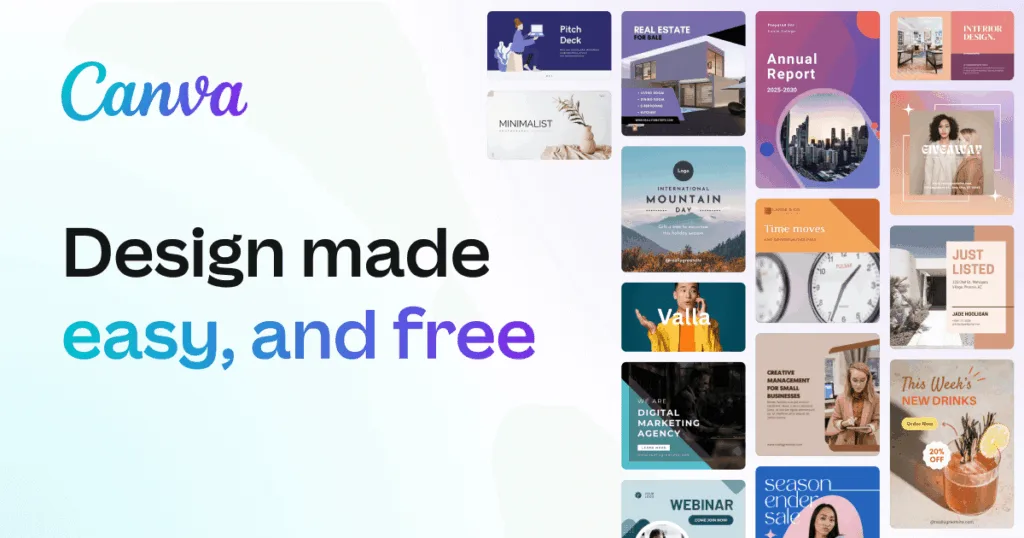
Canva is an all-in-one graphic design tool that simplifies the process of creating professional visuals, whether for social media, presentations, or marketing materials.
To start, log in or create a free account. Choose from a wide array of ready-made templates tailored to different formats—Instagram posts, flyers, pitch decks, and more. With its drag-and-drop interface, you can easily customize text, images, icons, and layouts.
Canva also provides a vast media library filled with stock photos, illustrations, and graphics, or you can upload your own files. Once you’re happy with your design, download it in your preferred format or share it directly online.
7. Remove.bg
Remove.bg is a simple yet powerful tool that automatically removes image backgrounds using AI.
Visit the site, upload your image (via drag-and-drop or file selection), and the tool instantly processes it—giving you a clean, transparent background within seconds. The platform is ideal for graphic designers, e-commerce sellers, or content creators who need polished, background-free visuals.
Users with a free account get one high-resolution credit, making it easy to test the tool’s full potential for integration into other design projects.
8. Unsplash
Unsplash is a popular platform for sourcing high-quality, royalty-free stock photos from photographers worldwide.
With a vast library of images spanning various categories and themes, Unsplash provides access to stunning visuals for projects, websites, blogs, social media posts, or presentations.
Search for specific images using keywords or browse through curated collections and categories. Once you find an image you like, simply click on it to view the full-size version and download it to your device.
You can freely download and use images from Unsplash without worrying about licensing restrictions, making it a valuable resource for both personal and commercial use.
9. Camtasia
Camtasia is a robust video editing tool ideal for creating tutorials, walkthroughs, and professional video presentations. It allows you to record your screen, import existing footage, and edit it with advanced features such as annotations, transitions, callouts, and effects.
To get started, launch Camtasia and open a new project. You can either begin with a screen recording, import video files, or combine both. The screen recording function allows you to choose the specific area to capture and configure audio inputs.
Once the footage is ready, Camtasia’s editing interface makes it easy to trim, split, rearrange clips, and add voiceovers, music, or visual enhancements. When finished, simply preview your project and export it in your preferred format for sharing or publishing.
10. Loom
Loom is a user-friendly video messaging and screen recording platform designed for quick and efficient content creation. It’s perfect for creating tutorials, updates, explainer videos, and asynchronous team communication.
To use Loom, install the desktop app or Chrome extension, then select whether to capture your screen, webcam, or both. Hit the record button and begin narrating—Loom records your microphone audio in real time, making your message more personal and engaging.
Once you finish, your video is automatically uploaded to the cloud, and a shareable link is instantly generated. You can distribute it via email, messaging apps, or social platforms. Loom offers a free plan, while the paid version (starting at $15/month) unlocks additional recording and editing features.
11. Audacity
Audacity is a powerful, open-source audio editing software popular among podcasters, educators, and content creators. It supports multi-track recording, audio editing, and sound manipulation—all without the need for paid licenses.
Key features include noise reduction, equalization, sound effects, and support for a wide range of audio file formats. Audacity also allows the integration of plugins for added functionality. Whether you’re producing a podcast or editing voiceovers for video content, Audacity provides the tools needed for high-quality audio output.
12. Buzzsprout
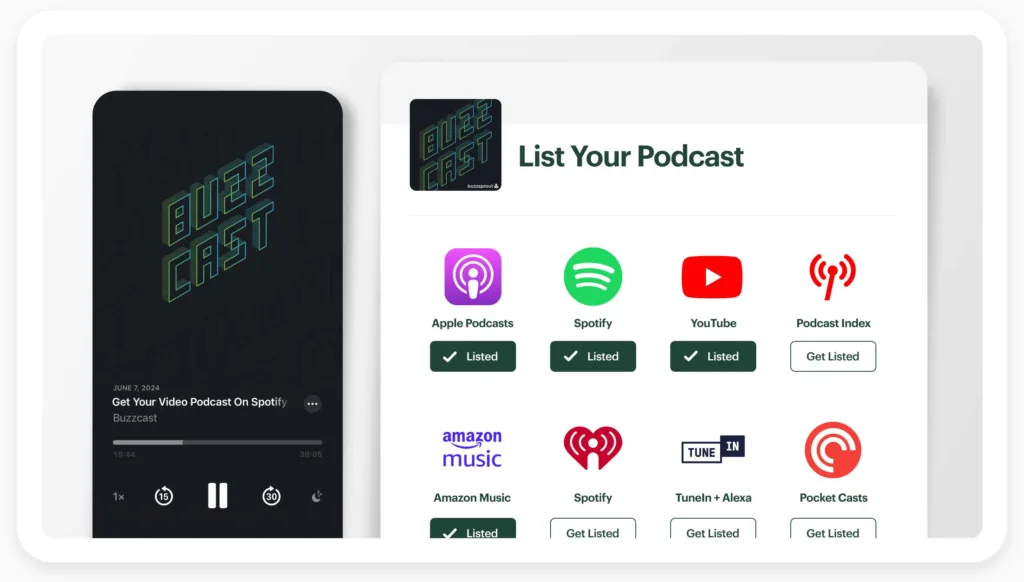
Buzzsprout simplifies the podcast publishing process, making it easy for creators to distribute content across major platforms like Spotify, Apple Podcasts, and Google Podcasts.
After signing up and selecting a plan, upload your audio file directly through the dashboard. Add details such as the episode title, description, cover art, and release schedule. Buzzsprout also allows customization of publishing destinations, chapter markers, and duration settings.
With the free plan, you can upload up to 2 hours of content per month, with episodes hosted for 90 days. Paid plans expand these limits and offer indefinite hosting, advanced analytics, and monetization options—making it ideal for creators ready to scale.
Conclusion
With a wide variety of content creation tools at your disposal, it’s essential to choose the ones that align best with your goals and workflow. Start by exploring free versions or trial periods to test each platform’s features and usability.
By experimenting and evaluating what works for your specific needs—whether it’s video editing, podcast publishing, graphic design, or writing—you’ll make more informed decisions. This thoughtful approach not only saves time and resources but also sets the stage for more efficient and impactful content creation.
Take your time, stay curious, and let your creativity lead the way.
