
In this guide, we’ll walk you through step by step guide to how to migrate your website to cloudways —from prepping your backup to updating your DNS settings—so you can move to Cloudways smoothly and confidently.
If you’re considering moving to Cloudways, you’re on the right track. Cloudways gives you access to managed, high-speed web servers that are built for performance, security, and scalability. With features like built-in Cloudflare CDN and advanced caching systems, your website runs at peak efficiency. Plus, their 99.99% uptime guarantee means your site is virtually always accessible online.
Concerned about security? Don’t be. Cloudways offers strong protection with features like Imunify360, dedicated firewalls, routine malware scans, alert systems, free SSL certificates for every page, and Fail2Ban to monitor and block suspicious login attempts.
With all of that, switching to Cloudways becomes an obvious decision. Your site won’t crash under traffic spikes thanks to automatic scaling, and your data stays secure against cyber threats—all without needing to babysit your server.
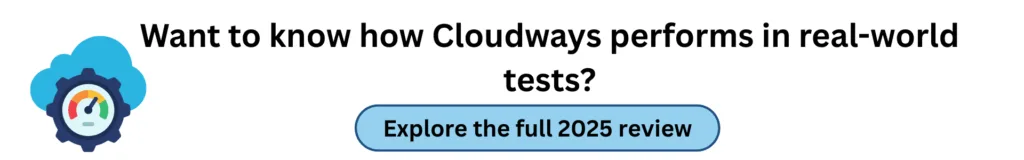
How to Migrate Your Website to Cloudways?
Step 1: Get Ready for Migration

Before you move your website, it’s important to organize everything for a smooth transition.
- Start by taking a full backup of your website, including all files and the database, using your current hosting provider’s cPanel. It’s always good to have a fallback just in case.
- Next, review Cloudways’ server requirements to make sure your website is compatible. Cloudways supports key technologies like PHP, MySQL, and other modern frameworks—most standard websites will fit right in.
- Once that’s confirmed, it’s time to pick a hosting plan. Cloudways offers a range of cloud providers, including DigitalOcean, Google Cloud, and AWS. Choose the one that best matches your project’s size, performance needs, and budget.
Step 2: Use the Cloudways WordPress Migrator Plugin (For WordPress Sites)
Running a WordPress site? Great news—Cloudways makes the migration process incredibly simple with its dedicated WordPress Migrator Plugin. This plugin automates the entire process and ensures everything is transferred smoothly—your widgets, theme customizations, ad codes, referral links, and even embedded media like YouTube videos or X (Twitter) posts.
Here’s what to do:
- Head over to your WordPress dashboard
- Search for “Cloudways WordPress Migrator” in the Plugins section
- Install and activate the plugin
Next, log in to your Cloudways account and go to the API section to generate your API credentials.
Now launch the migration process:
- Open the migrator plugin in WordPress
- Enter the API credentials
- Follow the on-screen prompts
- Begin the migration
That’s it! Sit back and relax while the plugin does all the heavy lifting for you.
Step 3: Manual Migration (For Non-WordPress Websites)
If your site isn’t built on WordPress—maybe you’re using another CMS or have a custom-coded website—you’ll need to perform a manual migration. Don’t worry, it’s a straightforward process:
Download Your Website Files:
- Use an FTP client like FileZilla to connect to your current hosting server and download all your website files.
Export Your Database:
- Log into your existing hosting provider’s database management tool (usually phpMyAdmin) and export your database as an .sql file.
Upload Files to Cloudways:
- Connect to your Cloudways server using SFTP and upload your website files.
Import the Database:
- Access your Cloudways database using phpMyAdmin and import the previously exported .sql file.
Update Configuration Files:
- Adjust your website’s config files (e.g., wp-config.php, .env, or similar) to reflect the new database name, username, and password provided by Cloudways.
- Once that’s done, your site should be fully migrated and ready to go on its new Cloudways server.
Step 4: Test Your Website on Cloudways
With your website files and database successfully transferred, it’s time to make sure everything is working correctly before going live. Cloudways provides a temporary staging URL so you can fully test your site without impacting the live domain.
Click through different pages, posts, and features to verify that everything loads and functions properly. If you spot any broken links or missing elements, take a moment to resolve those issues before moving forward.
Step 5: Point Your Domain to Cloudways and Launch

Now it’s time for the final step—going live by connecting your domain to Cloudways.
- Log into your domain registrar (where you purchased your domain)
- Update your DNS settings using the details provided by Cloudways
Keep in mind that DNS propagation can take anywhere from a few minutes up to 48 hours, depending on your provider.
Once the DNS updates are complete and your website is live on Cloudways, run a performance and speed check to ensure everything is functioning smoothly.
Step 6: Boost Website Performance with Cloudways Tools
Your site is now live, but there’s still room to improve its speed and efficiency using Cloudways’ built-in optimization features.
- Activate Cloudflare Enterprise CDN: Enhances global load times and strengthens your site’s security
- Enable the Breeze Caching Plugin: This Cloudways-developed plugin helps boost performance for WordPress sites
- Use Object Cache Pro: Reduces database load and improves page load speed by optimizing query handling
- Configure SafeUpdates: Automate WordPress core, theme, and plugin updates with peace of mind—this tool ensures your updates don’t break your site
- With these performance enhancements in place, your website is fully optimized and ready to deliver a top-tier experience to your users.
Step 7: Monitor and Maintain Your Website
Congrats, your migration is complete—but remember, maintaining a website is an ongoing task. To ensure everything continues to run smoothly, here’s what you need to do:
- Monitor Performance: Use the built-in monitoring tools on Cloudways to keep an eye on your site’s speed, uptime, and overall server performance.
- Strengthen Security: Enable all available security features. Cloudways offers a Web Application Firewall (WAF), Imunify360 protection, automated alerts, free SSL certificates, and Fail2Ban to defend against cyber threats.
- Keep Everything Updated: Regularly update your CMS, plugins, themes, and PHP version to avoid compatibility issues and security vulnerabilities.
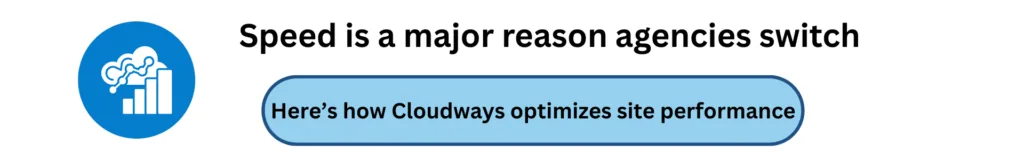
Final Thoughts
And that’s it—you’ve successfully moved your website to Cloudways! From creating a backup, using the Cloudways WordPress Migrator, testing your site, updating DNS settings, to optimizing and maintaining your website, every step is straightforward and manageable.
Now, enjoy the power of fast, secure, and scalable hosting.
If you ever run into any trouble, Cloudways has 24/7 support via Live Chat and Ticketing, and their detailed documentation is always available to help guide you further.
